Website Essential: Every Business owners need to know in 2024
Introduction
In today’s digital landscape, a well-crafted website is more than just an online presence—it’s a cornerstone of your business’s success. Whether you’re launching a new startup or looking to revamp an existing site, understanding the essentials of website development is crucial. A strong website not only enhances your credibility but also serves as a powerful tool for marketing, sales, and customer engagement.
This guide is designed to provide you with a comprehensive overview of what every business owner needs to know to create and maintain an effective website. From selecting the right domain name and hosting provider to ensuring your site is secure and user-friendly, we’ll cover the key components that can make or break your online success.
Our goal is to demystify the process and equip you with actionable insights that can help you make informed decisions. With practical tips and expert advice, you’ll be ready to navigate the complexities of web development and harness the full potential of your website.
Let’s dive in and discover how you can build a website that not only meets your business goals but also stands out in a crowded digital marketplace.
Domain And Hosting
When establishing your online presence, choosing the right domain and hosting services forms the bedrock of your digital strategy. These foundational elements not only define your website’s address but also impact its performance, reliability, and accessibility to your target audience.
Choosing the Right Domain
Your domain name is more than just a web address; it’s your digital identity. Selecting a domain that resonates with your brand and is easy to remember is crucial for customer recall and search engine visibility. Here’s how to approach it:
- Relevance and Memorability: Opt for a domain name that reflects your business name, industry, or main products/services. This helps potential customers find you easily and reinforces your brand identity.
- Choosing a Registrar: Select a reputable domain registrar that offers reliable service and transparent pricing. Popular options like GoDaddy, Namecheap, or Google Domains provide user-friendly interfaces and robust support.
Web Hosting Options
Once you have your domain set up, the next step is choosing the right hosting plan. The hosting service you choose directly impacts your website’s performance, security, and scalability. Consider the following options:
- Shared Hosting: Ideal for small to medium-sized businesses with moderate traffic. It’s cost-effective but shares server resources with other websites.
- Virtual Private Server (VPS): Offers more control and resources than shared hosting. Suitable for growing businesses needing better performance and security.
- Dedicated Hosting: Provides maximum control and resources as you have a dedicated server. Best for large businesses or high-traffic websites requiring robust performance and security. With so many hosting service providers the options to choose from are endless.
Factors to Consider When Choosing Hosting
- Performance: Evaluate uptime guarantees and server response times. A fast-loading website improves user experience and SEO rankings.
- Scalability: Ensure your hosting plan allows for easy upgrades as your website grows. Flexibility is key to accommodating increases in traffic and functionality.
- Security Features: Look for hosting providers that offer SSL certificates, regular backups, and strong server-level security measures. Protecting your data and your customers’ information is non-negotiable
Responsive Design: Enhancing User Experience Across Devices
In today’s digital landscape, ensuring your business website is accessible and user-friendly across all devices is very important. Responsive design offers a solution that not only adapts to various screen sizes but also enhances usability and boosts your site’s performance in search engine rankings.
Understanding Responsive Design
Responsive design is more than just a trend—it’s a necessity in a mobile-first world. It involves creating a website that automatically adjusts its layout and content to provide an optimal viewing experience on desktops, tablets, and smartphones alike. While we have many individuals who are smartphone users here’s why it matters to have a good responsive design.
- User Experience: By ensuring your website looks and functions well regardless of the device used, you provide a seamless experience for visitors. This reduces bounce rates and encourages longer engagement.
- SEO Benefits: Search engines like Google prioritize mobile-friendly websites in their rankings. A responsive design contributes positively to your SEO efforts by improving your site’s visibility and accessibility.
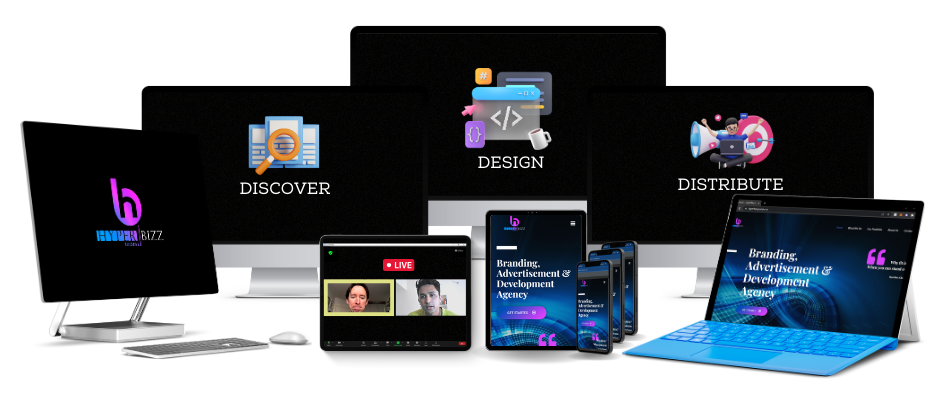
Implementing Responsive Design
Achieving a responsive website involves several key practices and considerations:
- Flexible Grids and Layouts: Use CSS (Cascading Style Sheets) frameworks like Bootstrap to create fluid grids and flexible layouts that adapt to different screen sizes.
- Media Queries: Implement CSS media queries to apply different styles based on device characteristics such as screen width, ensuring your content is readable and visually appealing across devices.
- Mobile-First Approach: Start designing for mobile devices first, then progressively enhance the layout and features for larger screens. This approach prioritizes the mobile user experience.
- Testing Across Devices: Regularly test your website across various devices and browsers to ensure consistent functionality and appearance. Tools like browser developer tools and online emulators can help simulate different environments.
Benefits Beyond Adaptability
Responsive design isn’t just about adapting to different devices; it’s about future-proofing your website and enhancing your brand’s credibility:
- Improved Conversion Rates: A seamless user experience translates into higher conversion rates as visitors are more likely to engage with your brand and complete desired actions.
- Brand Consistency: Maintaining consistent branding and messaging across all devices reinforces your brand identity and fosters trust with your audience.
Content Strategy: Crafting A Compelling Narrative For Your Business
A well-defined content strategy is integral to the success of your business website. It goes beyond just filling pages with text; it’s about creating valuable, relevant, and engaging content that resonates with your audience and drives results. Here’s how to build a content strategy that aligns with your business goals and enhances your online presence.
The Importance of Quality Content
Quality content is the cornerstone of a successful website. It attracts visitors, establishes authority, and competitive advantage and fosters engagement. Here’s why prioritizing quality matters:
- Engagement and Retention: Compelling content keeps visitors on your site longer, reducing bounce rates and encouraging deeper exploration of your offerings.
- SEO Advantages: Well-optimized content improves your search engine rankings. Effective use of keywords, meta descriptions, and internal linking helps drive organic traffic to your site.
Developing Your Content Strategy
Creating a content strategy involves several key steps:
- Define Your Audience: Understanding your target audience’s needs, interests, and pain points is crucial. Develop buyer personas to guide your content creation and ensure it addresses the right issues.
- Set Clear Objectives: Determine what you want to achieve with your content. Whether it’s driving traffic, generating leads, or establishing thought leadership, having clear objectives helps shape your content’s direction.
- Content Planning and Calendar: Develop a content calendar to organize and schedule your posts. This helps maintain consistency and ensures you cover relevant topics at optimal times. Include a mix of content types such as blog posts, infographics, videos, and case studies.
- Content Creation and Curation: Focus on creating original and valuable content that speaks to your audience’s needs. Incorporate a blend of evergreen content that remains relevant over time and timely pieces that address current trends or events.
- Optimize for SEO: Integrate SEO best practices into your content creation process. Use relevant keywords, optimize meta tags, and ensure your content is structured for easy readability. High-quality backlinks and internal links also enhance SEO performance.
Measuring Success and Iteration
A successful content strategy is dynamic and responsive. Regularly assess its effectiveness and make adjustments based on performance data:
- Analytics and Metrics: Utilize tools like Google Analytics to track key metrics such as page views, time on page, and conversion rates. Analyze this data to understand what content resonates most with your audience.
- Feedback and Engagement: Pay attention to user feedback, comments, and social media interactions. This direct input provides valuable insights into how your content is perceived and its impact on your audience.
- Continuous Improvement: Use the insights gained from analytics and feedback to refine your content strategy. Experiment with different content formats, topics, and distribution channels to continually enhance your results.
User Experience: Designing For Engagement And Satisfaction
In the competitive landscape of online business, delivering an exceptional user experience (UX) is crucial. A well-designed user experience not only attracts visitors but also keeps them engaged, encourages conversions, and builds long-term loyalty. Here’s how to focus on user experience to ensure your website stands out and serves your audience effectively.
The Significance of User Experience
User experience encompasses every aspect of a visitor’s interaction with your website. From the ease of navigation to the speed of page loading, every detail impacts how users perceive and engage with your site. Here’s why a strong UX is essential:
- Enhanced Engagement: A seamless and intuitive user experience encourages visitors to spend more time on your site, exploring your content and offerings.
- Higher Conversion Rates: Well-designed UX elements guide users smoothly through their journey, increasing the likelihood of completing desired actions, such as making a purchase or filling out a contact form.
Key Aspects of Effective User Experience
To create a compelling user experience, focus on the following elements:
- Intuitive Navigation: Ensure that your website’s navigation is easy to use. Clear menus, logical categories, and well-organized content help users find what they’re looking for quickly and efficiently.
- Responsive Design: With the variety of devices and screen sizes in use today, your website must adapt to different resolutions. Responsive design ensures your site looks and functions well on desktops, tablets, and smartphones, providing a consistent experience across all devices.
- Page Speed and Performance: Fast-loading pages are crucial for maintaining user interest and satisfaction. Slow load times can lead to frustration and high bounce rates. Optimize images, use caching, and minimize code to improve page speed.
- Accessibility: Design your website to be accessible to all users, including those with disabilities. Implement features such as alt text for images, keyboard navigation, and sufficient colour contrast to ensure your content is accessible to everyone.
- Content Clarity and Readability: Present content clearly and engagingly. Use concise language, bullet points, and headings to make information easy to scan. Ensure that your text is legible with appropriate font sizes and line spacing.
- Visual Appeal: Aesthetics play a significant role in user experience. Choose a clean, professional design that aligns with your brand identity. Effective use of colours, typography, and imagery enhances visual appeal and user engagement.
Measuring and Improving User Experience
A user-centric approach requires ongoing evaluation and refinement:
- User Testing: Conduct usability testing with real users to identify any pain points or obstacles in their journey. Gather feedback on their experience and make adjustments based on their input.
- Analytics and Metrics: Utilize tools like Google Analytics to track user behaviour on your site. Metrics such as bounce rates, average session duration, and conversion rates provide insights into how well your site meets user needs.
- Continuous Improvement: Regularly review and update your website based on user feedback and performance data. Iterative improvements help you stay ahead of user expectations and maintain a high level of satisfaction.
Visual Design and Branding: Building a Strong Online Presence
In the competitive digital marketplace, your website’s visual design and branding are crucial elements that influence first impressions and user engagement. A well-executed visual design not only enhances your brand identity but also creates a memorable experience for your visitors. Here’s how to effectively leverage visual design and branding to strengthen your online presence.
The Power of Visual Design

Visual design is more than just aesthetics; it plays a key role in communicating your brand’s message and values. Here’s why a strategic approach to visual design matters:
- Brand Identity: Consistent visual design elements such as colours, fonts, and imagery reinforce your brand identity and make your business easily recognizable. This consistency helps build trust and recognition among your audience. Check our website to understand more.
- User Engagement: Engaging visuals can capture your audience’s attention and keep them on your site longer. High-quality images, intuitive layouts, and appealing graphics contribute to a positive user experience and encourage interaction.
Key Elements of Effective Visual Design
To create a compelling visual design, consider these essential elements:
- Consistent Branding: Ensure that your website’s visual elements align with your overall brand strategy. Use your brand’s colour palette, typography, and logo consistently throughout your site. This consistency reinforces brand identity and creates a cohesive look.
- Colour Scheme: Choose a colour scheme that reflects your brand’s personality and values. Colours evoke emotions and influence perceptions, so select hues that resonate with your target audience and support your brand message.
- Typography: Use fonts that are both visually appealing and easy to read. Consistent typography enhances readability and contributes to a professional appearance. Choose fonts that align with your brand’s tone, whether formal, casual, or creative.
- Imagery and Graphics: Incorporate high-quality images and graphics that complement your content and reflect your brand’s identity. Use visuals that tell a story and support your message, avoiding generic stock photos that may dilute your brand’s uniqueness.
Enhancing User Experience Through Visual Design
Effective visual design not only supports branding but also enhances the overall user experience:
- Intuitive Layouts: Design layouts that guide users seamlessly through your site. Clear visual hierarchies, strategically placed calls-to-action, and well-organized content improve navigation and usability.
- Responsive Design: Ensure that your visual design adapts to various screen sizes and devices. A responsive design maintains visual integrity and functionality across desktops, tablets, and smartphones, providing a consistent experience for all users.
- Accessibility: Design with accessibility in mind by using sufficient colour contrast, readable font sizes, and alternative text for images. This inclusivity ensures that your site is accessible to users with different needs and abilities.
Measuring the Impact of Visual Design
To gauge the effectiveness of your visual design, monitor the following metrics:
- User Engagement: Track metrics such as time on site, page views, and bounce rates to assess how well your design captures and retains user interest.
- Conversion Rates: Evaluate how visual elements like calls-to-action and landing page designs impact conversion rates. Effective design should lead to higher engagement and more completed actions.
- Brand Recognition: Use surveys or feedback forms to measure how well users recognize and recall your brand based on visual design elements.
Security and Compliance: Safeguarding Your Business Website
In today’s digital landscape, ensuring the security and compliance of your website is more critical than ever. For business owners, safeguarding your website is not just about protecting data—it’s also about maintaining trust and ensuring you meet legal requirements. Let’s explain what you need to know to keep your website secure and compliant.
1. Website Security: Protecting Your Digital Assets
A secure website is crucial for maintaining your business’s reputation and protecting sensitive information. Cyber threats are evolving, and a data breach can lead to significant financial loss and damage to your brand. Here’s how to fortify your website:
- SSL Certificates: An SSL (Secure Sockets Layer) certificate encrypts data transferred between your website and its visitors. This secures sensitive information like credit card details and helps build trust with your customers. Look for the padlock symbol in the URL bar and “https://” to ensure your site is secure.
- Regular Software Updates: Keeping your CMS, plugins, and themes up-to-date is essential for closing security vulnerabilities. Developers frequently release updates to patch security flaws, so install these updates promptly.
- Strong Passwords and Authentication: Use complex passwords and consider multi-factor authentication (MFA) for accessing your website’s backend. This adds an extra layer of security by requiring a second form of verification.
- Backup Procedures: Regular backups of your website ensure that you can quickly recover from an attack or data loss. Automated backups are a smart choice, providing peace of mind that your data is safe and recoverable.
- Security Plugins and Tools: Implement security plugins and tools that provide real-time protection against malware and attacks. These tools can also monitor your site for unusual activity and potential threats.
2. Compliance: Meeting Legal and Regulatory Standards
Compliance is about adhering to legal and regulatory standards that protect your customers’ data and privacy. Different regulations may apply based on your location and the nature of your business. Here’s a brief overview of key compliance considerations:
- General Data Protection Regulation (GDPR): If your business serves customers in the European Union, GDPR compliance is a must. This regulation mandates strict rules on how personal data is collected, stored, and used. Ensure that your website includes a clear privacy policy and provides users with the ability to manage their data preferences.
- California Consumer Privacy Act (CCPA): For businesses operating in California or serving Californian residents, CCPA requires transparency about data collection and usage. Your website should have a clear privacy notice and offer users the option to opt out of data selling.
- Accessibility Standards: Ensure your website meets accessibility standards (e.g., WCAG) to make it usable for individuals with disabilities. This not only broadens your audience but also helps you avoid potential legal issues.
- Cookie Policies: If your site uses cookies to track user behaviour, you need to inform users and obtain their consent. This can typically be managed through a cookie consent banner that complies with relevant regulations.
3. Maintaining Compliance and Security
Security and compliance are not one-time tasks; they require ongoing attention:
- Regular Audits: Conduct regular security audits and compliance checks to identify and address potential issues. This proactive approach helps mitigate risks before they become problems.
- Stay Informed: The landscape of digital security and regulatory requirements is constantly evolving. Stay informed about new threats and compliance updates to ensure your website remains protected and compliant.
- Professional Assistance: If navigating security and compliance feels overwhelming, consider consulting with cybersecurity experts or legal advisors. Their expertise can help ensure that your website meets all necessary standards and best practices.
Website Analytics and Performance Tracking
In the fast-paced digital world, knowing how your website performs is more crucial than ever. Website analytics and performance tracking are not just technical details—they’re essential tools for driving business growth. Here’s why keeping a close eye on these aspects can make a significant difference in your online success.
Website analytics provide a treasure trove of data about how visitors interact with your site. This information is not just numbers; it’s insights into what’s working and what’s not. By tracking key metrics, you can make informed decisions to improve user experience and drive conversions.
1. Setting Up Analytics:
To start harnessing the power of website analytics, you’ll need to set up tracking tools. Google Analytics is the most widely used and offers a comprehensive view of your site’s performance. Here’s a quick guide to get started:
- Create a Google Analytics Account: Sign up for a free account and add your website to the platform.
- Install Tracking Code: Embed the tracking code provided by Google Analytics into your website’s HTML to start collecting data.
2. Key Metrics to Monitor
Understanding which metrics to focus on will help you measure your website’s effectiveness. Here are some crucial ones:
- Traffic Sources: Know where your visitors are coming from—search engines, social media, or direct visits. This helps in understanding which channels are most effective in driving traffic.
- Bounce Rate: This metric shows the percentage of visitors who leave your site after viewing only one page. A high bounce rate might indicate that your landing pages aren’t engaging enough.
- Average Session Duration: The average amount of time visitors spend on your site. Longer durations typically suggest that users find your content valuable and engaging.
- Conversion Rate: Track how well your website turns visitors into leads or customers. This is a key indicator of your site’s effectiveness in achieving its goals.
3. Performance Monitoring: Beyond the Basics
In addition to analytics, performance monitoring ensures your website runs smoothly and efficiently. Here’s what to keep an eye on:
- Site Speed: A slow-loading website can frustrate users and negatively impact your search engine rankings. Tools like Google PageSpeed Insights can help you gauge and improve your site’s speed.
- Mobile Responsiveness: With more users browsing on mobile devices, it’s essential to ensure your site is mobile-friendly. Test your site’s responsiveness across various devices and screen sizes.
- Error Tracking: Regularly check for and fix any broken links or errors on your site. Tools like Google Search Console can help identify issues that might affect user experience.
4. Using Data to Drive Improvement
Once you have your data, it’s time to put it to work. Regularly review your analytics to identify trends and areas for improvement. For example:
- Content Optimization: If certain pages have high bounce rates, consider updating or restructuring them to better meet visitor needs.
- Campaign Effectiveness: Assess the performance of your marketing campaigns by analyzing which sources drive the most engaged traffic.
- User Behavior: Use heatmaps and session recordings to understand how users interact with your site and make adjustments to enhance usability.
5. Setting Goals and Tracking Progress
Set clear, measurable goals for your website (e.g., increasing traffic by 20% in six months) and use your analytics to track progress toward these objectives. Regularly reviewing your performance against these goals will help you stay focused and make data-driven decisions.
Search Engine Optimization (SEO):
In today’s digital marketplace, having a stunning website isn’t enough if it isn’t easily found by potential customers. Search Engine Optimization (SEO) is the key to ensuring your site ranks well on search engines like Google, helping you attract more visitors and grow your business. Here’s what every business owner needs to know about SEO and how to leverage it for success.
1. What is SEO and Why is It Important?
SEO involves optimizing your website to improve its visibility on search engines. When your site ranks higher in search results, it becomes more likely that potential customers will find and visit it. Good SEO can increase your online visibility, drive more traffic to your site, and ultimately boost your business’s growth.
2. Core Components of SEO
Effective SEO involves several key components. Here’s a breakdown of each:
- On-Page SEO
- Keywords: Incorporate relevant keywords into your website’s content, titles, and meta descriptions. Use tools like Google Keyword Planner to find terms your potential customers are searching for.
- Meta Tags: Write compelling and descriptive meta titles and meta descriptions. These tags help search engines understand the content of your pages and entice users to click on your site in search results.
- Content Quality: Create high-quality, engaging, and original content that provides value to your visitors. Regularly update your blog or news section to keep your content fresh and relevant.
- Header Tags: Use header tags (H1, H2, H3) to structure your content and make it easier for search engines and users to navigate.
- Technical SEO
- Site Speed: Ensure your website loads quickly. A fast site improves user experience and can positively impact your search rankings. Tools like Google PageSpeed Insights can help identify and fix speed issues.
- Mobile-Friendliness: With a growing number of users accessing websites on mobile devices, having a mobile-friendly site is essential. Google’s mobile-friendly test can help you evaluate your site’s performance on mobile devices.
- Secure Connections (HTTPS): Use HTTPS to secure your site. Search engines prioritize secure sites in their rankings, and it also builds trust with your visitors.
- XML Sitemap: Create and submit an XML sitemap to search engines to help them crawl and index your site more effectively.
- Off-Page SEO
- Backlinks: Build high-quality backlinks from reputable sites to improve your site’s authority. Focus on earning links through content marketing, guest blogging, and digital PR.
- Social Media: Engage with your audience on social media platforms to drive traffic and build brand awareness. Social signals can indirectly influence your search rankings.
- Local SEO
- Google My Business: Set up and optimize your Google My Business profile to improve your visibility in local search results. Ensure your business information is accurate and up-to-date.
- Local Citations: Ensure your business is listed accurately on local directories and review sites. Consistent and correct information helps improve local search rankings.
3. SEO Best Practices
To maximize the effectiveness of your SEO efforts, follow these best practices:
- Regularly Update Content: Keep your website content current and relevant. Regular updates signal to search engines that your site is active and valuable.
- Optimize for User Experience: Ensure your site is easy to navigate, visually appealing, and free of technical errors. A positive user experience can lead to longer visits and lower bounce rates.
- Monitor and Adjust: Use tools like Google Analytics and Google Search Console to track your SEO performance. Regularly review your data to identify what’s working and where improvements are needed.
4. Common SEO Mistakes to Avoid
Avoid these common pitfalls to ensure your SEO efforts are effective:
- Keyword Stuffing: Overloading your content with keywords can lead to poor user experience and search engine penalties. Focus on natural, readable content.
- Ignoring Mobile Optimization: Failing to optimize for mobile can result in a poor user experience and lower rankings. Ensure your site is mobile-friendly.
- Neglecting Local SEO: For businesses serving specific locations, local SEO is crucial. Don’t overlook the importance of optimizing for local searches.
5. The Benefits of Investing in SEO
Investing in SEO can yield significant benefits for your business:
- Increased Visibility: Higher search engine rankings lead to more visibility and traffic.
- Cost-Effective Marketing: SEO provides a high return on investment compared to other marketing strategies.
- Long-Term Results: Unlike paid ads, the benefits of SEO can continue to drive traffic long after the initial investment.
Legal and Compliance Considerations
In today’s digital landscape, legal and compliance issues are critical for maintaining the integrity and trustworthiness of your website. Ensuring that your website adheres to legal requirements not only helps protect your business from potential legal troubles but also builds confidence among your users. Here’s what every business owner needs to know about the legal and compliance aspects of running a website.
1. Privacy Policies and Terms of Service
- Privacy Policies: A privacy policy is a legal document that outlines how your website collects, uses, and protects user data. It’s essential for compliance with data protection laws such as the General Data Protection Regulation (GDPR) in Europe and the California Consumer Privacy Act (CCPA) in the U.S. Your privacy policy should clearly explain:
- What personal information is collected (e.g., names, emails, payment information).
- How this information is used (e.g., for marketing, service improvement).
- How users can access, correct, or delete their information.
- Measures taken to protect user data and security.
- Make sure to update your privacy policy regularly to reflect any changes in data practices or legal requirements.
- Terms of Service: Terms of Service (also known as Terms and Conditions) are the rules and guidelines that govern the use of your website. This document typically includes:
- User responsibilities and prohibited activities.
- Intellectual property rights and usage.
- Dispute resolution procedures.
- Limitations of liability and disclaimers.
- Clearly defining these terms helps manage user expectations and provides legal protection for your business.
2. Accessibility Compliance
- Web Accessibility: Ensuring that your website is accessible to users with disabilities is not just a legal requirement but also a best practice for inclusivity. Compliance with accessibility standards, such as the Web Content Accessibility Guidelines (WCAG), can help you avoid potential legal issues and reach a broader audience. Key accessibility features include:
- Text alternatives for non-text content (e.g., alt text for images).
- Keyboard navigability and focus indicators.
- Screen reader compatibility.
- Clear and consistent navigation and design.
- Regular accessibility audits can help you identify and address any issues on your site.
3. Data Protection and Security
- Data Protection Regulations: Depending on your location and the regions where your users are based, different data protection regulations may apply. For example:
- GDPR: This applies to businesses operating in the European Union or targeting EU citizens. It mandates strict data protection and privacy requirements.
- CCPA: Applies to businesses in California or those serving California residents, focusing on consumer rights regarding personal data.
- Ensure compliance with relevant regulations by understanding their requirements and implementing necessary practices, such as obtaining user consent and providing options to opt out of data collection.
- Data Breach Notification: Have a plan in place for responding to data breaches. Many jurisdictions require businesses to notify affected users and regulatory authorities within a specified timeframe if their data is compromised.
4. E-Commerce Regulations
- Payment Security: If you operate an online store, ensure that your payment processing systems comply with the Payment Card Industry Data Security Standard (PCI DSS). This standard outlines security measures for handling credit card transactions and protecting payment information.
- Consumer Protection Laws: Familiarize yourself with consumer protection laws that apply to e-commerce, such as those related to returns, refunds, and warranties. Communicate your store policies to customers to ensure transparency and compliance.
5. Intellectual Property Rights
- Trademark and Copyright: Ensure that your website content, including text, images, and logos, does not infringe on the intellectual property rights of others. Use original content or properly licensed materials, and consider registering your trademarks and copyrights to protect your brand.
- Content Licensing: If you use third-party content, such as stock photos or licensed software, make sure you adhere to the licensing agreements and give appropriate credit where required.
Conclusion
In today’s competitive digital landscape, your website serves as a critical touchpoint for your business. Ensuring that it is equipped with essential functionalities, features a strong legal and compliance framework, and adheres to best practices can significantly enhance your online presence and operational efficiency.
From optimizing for search engines and ensuring a seamless user experience to protecting your business with proper legal documentation and compliance measures, every aspect of your website plays a crucial role in driving success. By focusing on these key elements, you not only improve user satisfaction but also build trust and credibility with your audience.
Remember, maintaining a high-performing website is an ongoing process. Regular reviews and updates are essential to keeping up with technological advancements, legal changes, and evolving business needs. Embrace the journey of continual improvement, and your website will become a powerful asset in achieving your business goals.
